A lot of people are scared of taking photos, but it doens't have to be overwhelming. A lot of people think that you have to have some fancy camera to have good photos, but that isn't true. Sure, it's nice to have a good camera to have some image quality, but YOU are the brains behind your camera. A camera is simply a tool that records an image using light. YOU tell it what to record. You should have seen the low-tech film camera I had on my mission- it was like using a disposable camera! But I still got pretty good photos because I trained my eye.
· Determine what your subject is- it should be apparent to others. There's a cardinal in that photo somewhere, really:
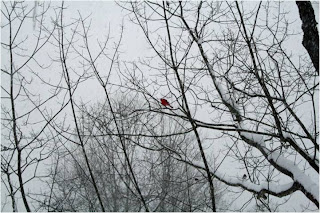 For this example, instead of being far away, I got in close so you'd know the flowers are my subject:
For this example, instead of being far away, I got in close so you'd know the flowers are my subject:
You can also blur your background to show emphasis, that way we're not distracted by what's in the background. You can do this a number of ways- use your portrait mode, use a wide aperture or fudge it in Photoshop later. I took this uing a wide aperture on my DLR:

· Watch your background. A lot of people forget that what's in the background winds up in their picture too! The example below is an example of a ho-hum, distracting background. I love Stef and all, but the building is distracting and there's a vertical line "splitting" us. The diamonds behind Stef's head aren't helping.

These photos were taken minutes apart. We turned around and discovered the bench made a better picture spot. Is it perfect? No, there's cars in the upper corner. But it's definitely better than our first instinct!

· Turn off your flash! Often you don't need your flash, and it makes interiors look like caves:  Your flash only travels 10-15 feet, so it won't illuminate past that. Sometimes you just can't get away from using your flash, but try not to. Train to hold your camera real still, I also reccommend investing in a tripod, they're not that expensive. Using available light is much more pleasing to the eye:
Your flash only travels 10-15 feet, so it won't illuminate past that. Sometimes you just can't get away from using your flash, but try not to. Train to hold your camera real still, I also reccommend investing in a tripod, they're not that expensive. Using available light is much more pleasing to the eye:

Both of those photos were taken at the same event, what a difference! Motion blurs aren't always a bad thing.
· Watch for edge distractions. Little things along the edge can distract the viewer or lead their eye out of the photo. This photo has some gutter hanging into the top right corner of the photo, which detracts from the barn background. Cropping that out (whether in camera or later in Photoshop) will make that much better.


· Take lots of pics to improve your odds of a good one, especially when dealing with pets or children! Digital makes it easier, but practice helps!
· Avoid having images/writing on your clothing when posing for a nice photo- It's way too distracting to the viewer. I really dislike seeing engagement photos, etc with writing all over their shirts! Besides, it just dates your photo.
· Turn off the time/date stamp- too distracting! I really hate seeing that on photos and no one will take you seriously as a photographer if you have that on!
· Cropping: Cropping out unessesary elements can help show what the emphasis is. Crop on a copy of your photo, not the original photo or photo file. In this photo of Dan & Sissy, there's too much ceiling and the greenish hallway on the right isn't helping either:
 By cropping, we show what's important to this photo: Dan and Sissy greeting their guests.
By cropping, we show what's important to this photo: Dan and Sissy greeting their guests.
- Cropping people: When cropping a person, you want to avoid cropping at a joint- it looks like they've lost an appendage! I cropped this photo of me right at the knees and it looks like my legs have been cut off...ouch!

A way to avoid this is to crop between joints- crop in between your subject's knee and ankle instead of right at the joint. Same goes for arms!
· Use the Rule of Thirds to have a more interesting composition. Our brains want to organize everything on an imaginary grid- very linear. If we "break up" that grid, our photos will be much more interesting. And where do we usually place our subject? Smack dab in the middle! I'm not saying that you can't do that, but your photo will be more interesting if the subject's not in the middle of your photo.
In this example, the horizon line is smack dab in the middle...when you divide your photo (or artwork) in half, it becomes boring.
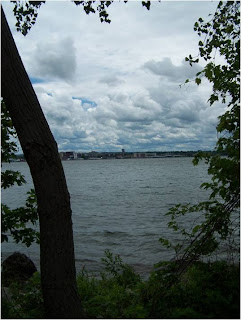
By adjusting the main "lines" in your photo to fall on imaginary 1/3 lines (draw an imaginary tic tac toe board over your photo, those are the lines you're aiming for but it doesn't have to be exact), you can improve your photo. I cropped this photo to be 1/3 sky and 2/3 water, but I could have done it the other way around. Also note that the left tree falls on the vertical 1/3 line instead of being in the middle.
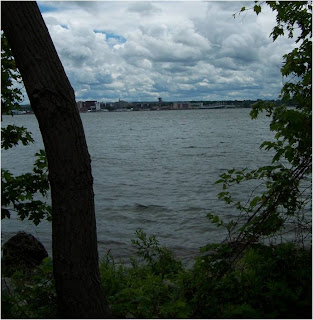

· Take photos near and far: What does Grover say? Near and Far, no? Well, let that be a reminder when taking photos. You want to take photos from a range of distances- close ups, mid range and far away. That way you can see details a well a get a sense of the whole space or context of the photo. When I shoot weddings, I take lot of close ups- cake, dress, flowers, etc...I take mid range photos and I make sure that I get shots of the whole room for context.



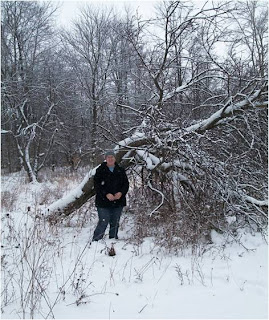
· Use or create diffused lighting : Do you know why I love being photographed in SF? Because I always look good...cause of the lighting! The fog creates diffused lighting, which is always more flattering than a harsh, direct light source (aka the sun). People commonly think that they need a bright sunny day to take photos outside, but that just leads to weird shadows and squinty people in your photos. Aim for an overcast day.

Photographing in snow is another option, as the light being reflected off the snow bounces at your subject from all angles, giving you more even lighting. If you don't have an overcast day, you can create one- make your flash fire to fill in shadows, or make or buy a white reflector that will reflect light into the shadows of your subject. All it takes is a white piece of cardboard used jut out of your camera's frame. Or use a black piece of cardboard to remove light.
There are also products that diffuse the pop-up flashes on cameras or if you want to be more peofesional you can buy a len mount that hold your flash away from your DSLR for more diffused lighting.
You really do make or break a photo with lighting- you can take the simplest thing and it can be interesting if well lit. And you can take something interesting and ruin it with crappy lighting.
· Adjust your white balance to avoid dingy photos. Cameras see things different from our eyes. We often don't see the color casts that come from man-made lighting, but your camera will sure pick it up. This was taken without a flash at Dan & Sissy's wedding, and the lighting turned everything so yellow:

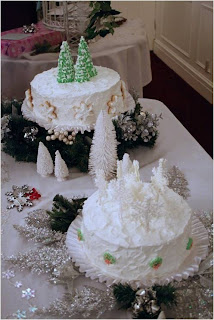
You can alter the white balance in your camera (read your manual!) if you know you are going to be shooting under flourescent lighting, etc, or you can fix it later like I did. It really makes a difference! I think I did it by going to Enhance>Color>Remove Color Cast. Then you click on what is supposed to be black, white or gray and it adjusts everything. So easy!
· Take photos on the same level as your subject instead of looking down at them. This is really prevalent when photographing pets, children, flowers, and basically anything shorter than you. Who wants a picture of the top of their kid's head? It just makes your subject look like a bobblehead, like Lars:

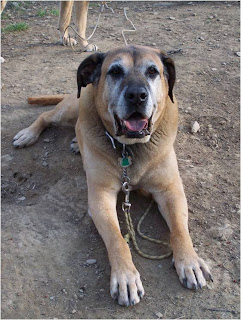 I will say that if you crouch down and shoot your camera up at your subject, you just give them a big double chin, so don't do that.
I will say that if you crouch down and shoot your camera up at your subject, you just give them a big double chin, so don't do that. · Take the time to explore for the best composition. If you've got the time, then explore your best options. I had the time when photographing these trees, so I walked around in the woods and got much better photos than if I had taken the easy way and stayed on my driveway. The lighting was much better coming from in the woods than the flat lighting that I had on easy street.

· Have your photos tell a story: What I mean is that if you are showing a collection of photos of say, a trip or an event or whatnot, then have them relay what happened. Have you ever been thrown into someone's Facebook album and not known what the heck was going on? I'm not aying that you have to take stop-motion photography every.04 seconds, but try to make sure that they make sense to your viewer.
For example, when I travel I like to take a shot of my kitty Cindy "helping" me pack(she likes suitcases!), then maybe I pose with family at the airport or I take a shot out the airplane window, and then on from there.
· Gaze: It's really disconcerting for there not to be any space for a person to "look" into. I cropped Sissy below, see what I mean?

Ahh, much better:

· Body Language: Make sure that your body language matches what you are trying to say in your photo. I've seen way too many engagement photo of people posing with their back to each other and then it makes you wonder if they really like each other!
Also, be careful when posing with your arm around someone...sometimes there's "Phantom Hand Syndrome" where it looks like the hand on someone's houlder isn't connected to anyone! Don't let Thing from the Addams family be in your photos!
· You’re only as strong as your weakest image- it’s ok to edit out bad or redundant photos! This is true whether youre a pro with a portfolio, if you're putting a photo album together or poting to FB! Seriously, you don't have to show every photo on FB! I get tired of seeing essentially the same shot over and over and over (like with weddings). Pick the best, post it and move on!
And as a final nag, take care of your photos! Read my post about archival preservation if you have questions. At the very least, back up your photos! Don't let a sob story happen to you!
Anyhow, that's it for now. Hope sharing this info doesn't put me out of a job! Ha ha.








2 comments:
awesome tips, thanks liz. i just got a decent camera and am slogging my way through the manual. thanks for the reminder how important that is!
This class stemmed out of a lousy photo class that I sat through at a different ysa conference...the tips they gave were too advanced and not helpful at all. I knew what they were talking about, but I bet it was confusing for non-photo majors. I wanted to provide info that people could actually use.
Post a Comment